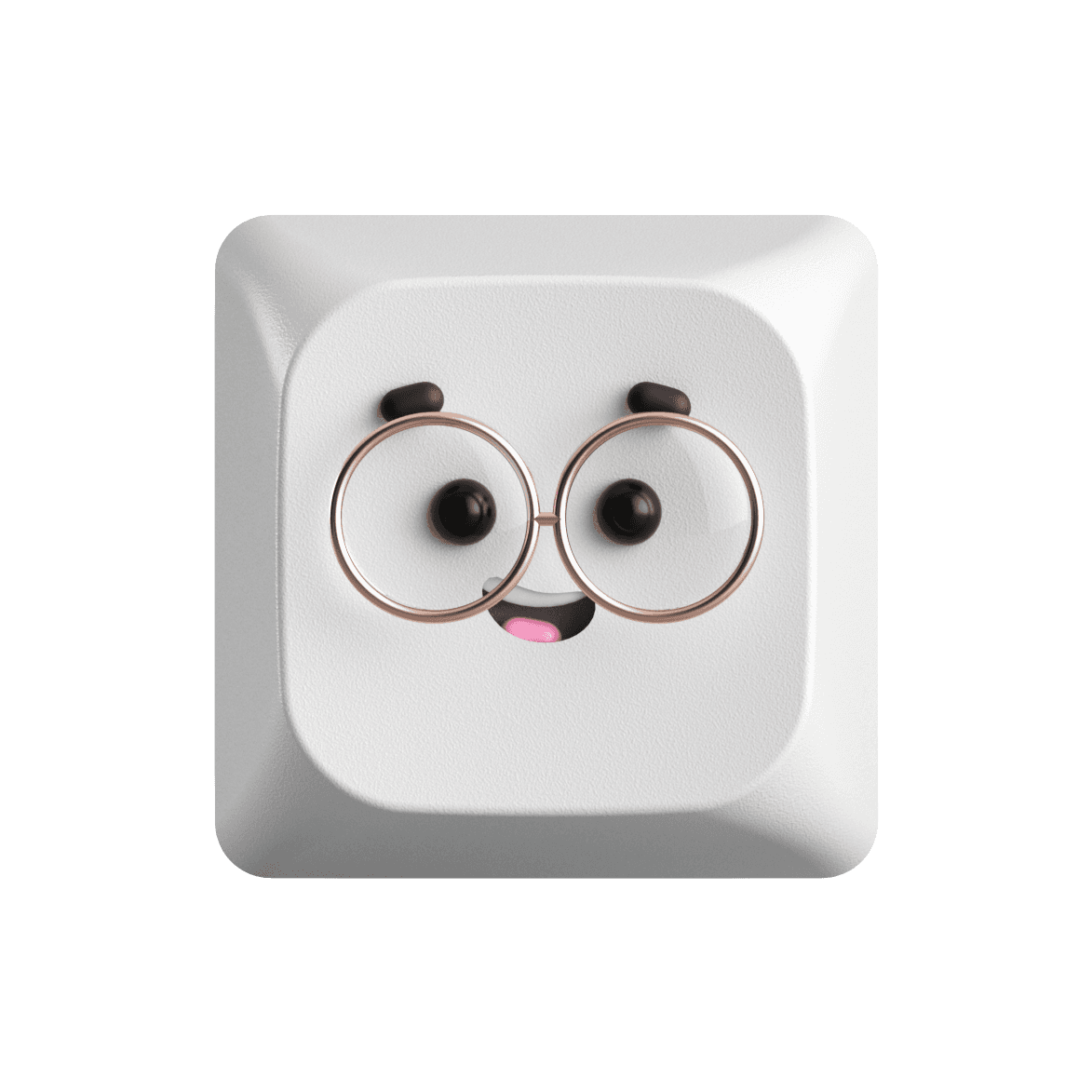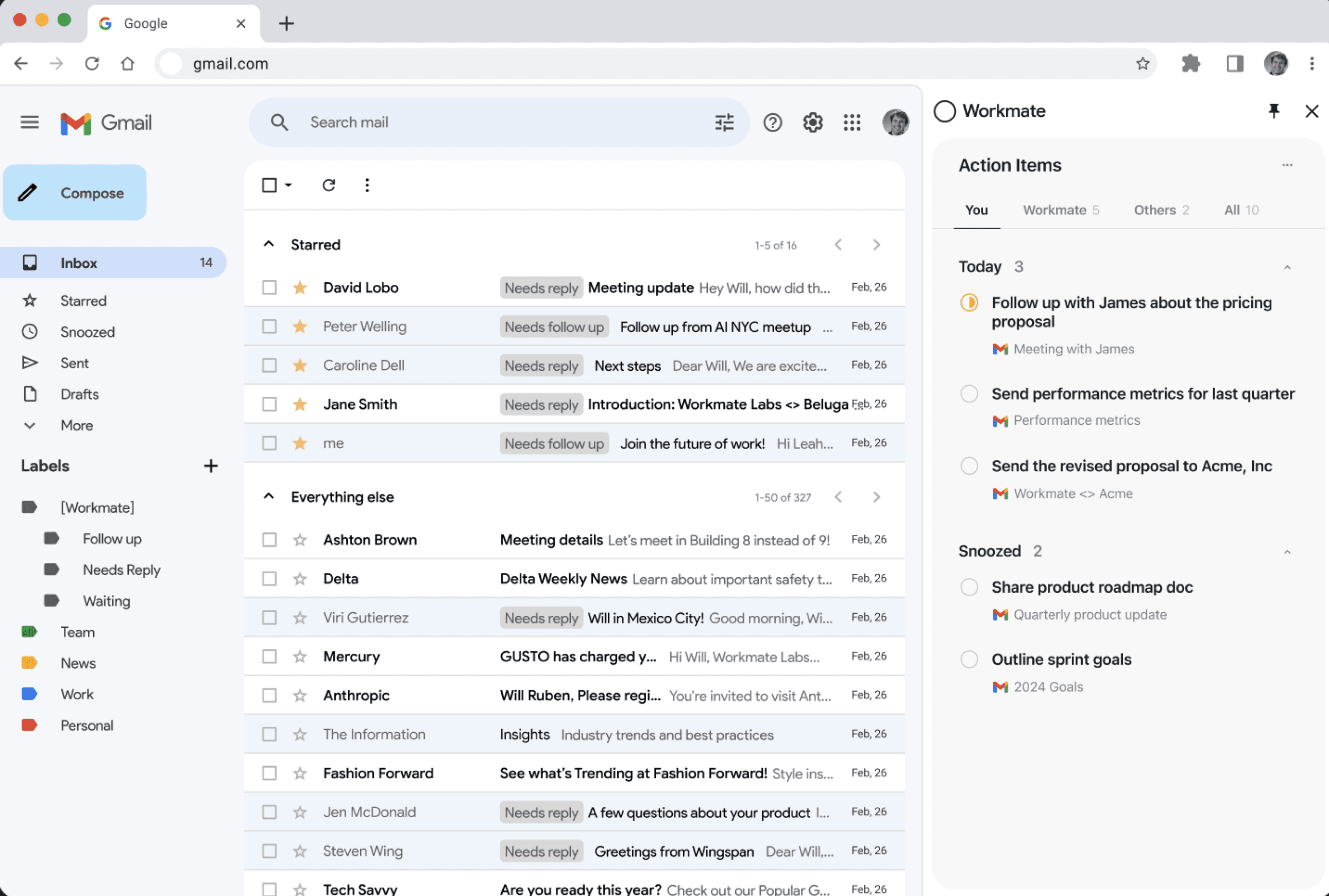Table of content
AI-powered tools have evolved rapidly in recent years and have had a significant impact on the way teams collaborate and manage tasks. These tools use machine learning and natural language processing to automate repetitive and time-consuming tasks, analyze data, and even assist in decision-making.
AI-based tools can:
Automate workflows by managing routine tasks such as data entry, email responses, and scheduling.
Improve communication through meeting transcription, content creation, and smart scheduling.
Boost collaboration with real-time feedback, project management integration, and task tracking.
Manage your calendar to balance work and a healthy lifestyle
Save time on repetitive tasks so you can focus on more strategic tasks
AI is no longer a luxury, but a necessity in modern workflows, helping people and teams focus on higher-value work.
Below is our list of the best AI productivity apps in different areas, so you can work better and faster, without compromising the quality of your work. Let’s dive in!
Best AI Productivity Tools in 2024
Here are some of the best AI productivity tools that are making a splash in 2024, each offering unique features to enhance efficiency and streamline tasks.
Workmate: The newest AI email assistant
🏆 Why Workmate is the top choice:
Workmate is one of the most comprehensive AI productivity tools of 2024. It’s an AI executive assistant designed to handle multiple aspects of your workday, from managing emails to assisting with scheduling and task organization. Unlike other tools that specialize in one area, Workmate combines several AI-driven capabilities into one cohesive product, that looks and feels like a human EA personalized for you.
Workmate is ideal for busy professionals and their teams.
Key Features:
Email management automation: Automatically categorize and respond to emails with drafts written in your own voice and style.
Scheduling Assistance: Streamline the scheduling process by syncing with Google Calendar to find time slots that work for everyone.
Summarization: Summarize long email threads and keep track of action items.
Task and project management: Prioritize tasks and track project progress efficiently.
Use Cases:
Workmate is perfect for executives who need to stay on top of their inbox, manage their calendar, and juggle multiple tasks efficiently—all in one place.
For example, a CEO can rely on Workmate to automatically sort emails by priority, schedule meetings with clients across time zones, and generate summaries of board meetings—all while staying organized and focused on high-level decisions.
Pricing:
Currently in private beta, Workmate will reveal pricing details closer to the official launch.
Join the waitlist for Workmate today and be among the first to experience the future of AI-powered productivity!
Microsoft Copilot: Boosting Productivity in Office 365
Integration with Microsoft Office Suite makes Microsoft Copilot essential for anyone relying heavily on Office applications. Copilot uses AI to automate tasks in Word, Excel, and Teams.
Key Features:
Generate content: Automatically draft documents or emails.
Analyze data: Use AI to create charts, summaries, and insights from raw data.
Automate workflows: Streamline tasks within Office 365 to reduce manual input.
Use cases:
Microsoft Copilot is ideal for professionals who frequently use Office applications. For instance, a project manager can leverage Copilot to automatically generate reports in Word and analyze project data in Excel, significantly reducing the time spent on manual tasks.
Pricing:
Available as part of Microsoft 365’s premium plans.
Otter.ai: Streamline Your Meetings with Real-Time Transcription
Otter.ai provides real-time transcription of meetings, making note-taking during discussions obsolete. It’s a top choice for frequent meeting organizers.
Key Features:
Speaker identification: Identify who said what during meetings.
Integration with conferencing tools: Syncs with platforms like Zoom and Microsoft Teams.
Use cases:
A team leader can utilize Otter.ai during meetings to capture discussions verbatim and generate actionable summaries, ensuring that all team members stay informed and engaged without the distraction of note-taking.
Pricing:
Offers free and paid plans, with premium features like additional transcription minutes available in paid tiers.
Canva: AI-Powered Design Made Easy
Canva is a well-known design tool, but with the addition of its new AI features, it’s now a productivity powerhouse. Canva’s AI tools assist users in creating stunning graphics with minimal effort. You can browse through thousands of templates of all kinds: for logos, presentations, social media, resumes, and much more. Their free plan is great if you want to try it out; and if you work with visual content production, Canva is a must.
Key Features:
AI design suggestions: Automatically suggest layouts, colors, and fonts.
Content generation: Create branded assets, presentations, and social media posts in minutes.
Use cases:
Canva simplifies graphic design for marketers and social media managers. A content creator can use Canva’s AI features to quickly generate visually appealing social media posts or presentations, allowing them to maintain a consistent brand image with minimal effort.
Pricing:
Canva offers both free and premium plans. Pricing for premium starts at $6.50 per month, offering access to more templates and design assets.
Notion AI: Your AI-Powered Knowledge Assistant
Notion AI transforms the traditional note-taking and project management tool into a smarter assistant. It helps you organize, create, and collaborate more efficiently. You can use Notion for multiple types of projects, and with its new AI you can generate task summaries and much more. It has a very clean and easy-to-use interface.
Key Features:
Task management: Automatically create tasks, organize notes, and track projects.
Content generation: Generate written content or ideas based on your notes.
Summarization: Quickly summarize long notes or documents.
Use cases:
Notion AI serves as a knowledge management assistant for teams. A product development team can use Notion AI to organize project notes and automatically generate task lists from meeting discussions, streamlining their workflow and improving collaboration.
Pricing:
Available on Notion's premium plans, starting at $10 per user/month.
MidJourney: AI-Powered Art for Creative Professionals
MidJourney is an AI-powered image generator, perfect for content creators who need high-quality visuals quickly. You may need to spend a few minutes generating a very specific prompt to get the result you expect, however, it is one of the best AI apps when it comes to image design.
Key Features:
Image generation: Create custom images from text prompts.
Customizable art styles: Choose from various styles to fit your brand or project needs.
Use cases:
MidJourney is perfect for artists and designers requiring unique visuals. A freelance illustrator can use MidJourney to create custom artwork based on specific prompts, saving time while enhancing creativity.
Pricing:
Starts at $10 per month for individual users, with additional plans for professional use.
Slack: Boost Team Collaboration with AI
Slack is well-known for team communication, but its recent AI enhancements have added features to boost productivity even further. Slack's latest AI update enables or includes: generative AI capabilities, summarization tools (for very long threads), daily recaps, and integration with third-party tools.
According to an analysis by Slack, organizations using Slack AI could save an average of 97 minutes per user each week by utilizing these new features.
Key Features:
Smart notifications: Prioritize important messages and threads.
Automated workflows: Integrate with other tools like Google Calendar to streamline processes.
AI-powered search: Quickly find important files or conversations.
Use cases:
Slack boosts team communication with its AI features. A remote team can benefit from Slack’s smart notifications to prioritize urgent messages and automate updates from project management tools, keeping everyone aligned.
Pricing:
Offers free and paid plans starting at $8.75 per user/month for more advanced features.
Copy.ai: AI-Powered Content Creation for Marketers
Copy.ai is a specialized AI tool that assists with content generation for marketers, freelancers, and businesses.
Key Features:
AI-generated content: Create blog posts, product descriptions, or email campaigns in seconds.
Tailored writing styles: Customize tone and style to match your brand voice.
Use cases:
Copy.ai is a great writing assistant, tailored for content creators looking to optimize their writing process. A digital marketer can quickly generate compelling ad copy or blog posts using Copy.ai’s tailored writing styles, enhancing productivity and creativity.
Pricing:
Free plans are available, with premium plans starting at $36 per month.
ElevenLabs: AI-Powered Audio Tools for Content Creators
ElevenLabs specializes in advanced text-to-speech technology, making it perfect for content creators and professionals who need high-quality audio output.
Key Features:
Text-to-speech conversion: Convert written documents, emails, or reports into clear, natural-sounding audio.
Voice customization: Adjust voice tone, speed, and accent for professional or creative purposes.
Use cases:
ElevenLabs provides high-quality audio solutions for podcasters. A content creator can convert scripts into natural-sounding audio using ElevenLabs’ text-to-speech technology, making the production process more efficient.
Pricing:
ElevenLabs offers both free and paid plans, with premium pricing starting at $5 per month for additional features.
Dooly: AI-Enhanced Sales Management
Dooly is designed to streamline sales management and administrative tasks. It helps sales teams focus on client engagement by automating note-taking and pipeline management.
Key Features:
Automated meeting notes: Sync notes with Salesforce to ensure all relevant data is captured.
Pipeline management: Track and organize your sales pipeline with real-time updates.
Use cases:
Dooly streamlines sales processes by automating note-taking during client meetings. A sales representative can focus on client engagement while Dooly captures essential information in real-time and syncs it with their CRM.
Pricing:
Dooly offers various pricing plans. There’s the free plan, or premium plans starting at $30 per month.
Clockwise: AI for Smarter Scheduling
Clockwise optimizes your calendar by using AI to automatically schedule meetings based on team priorities.
Key Features:
Focus time protection: Reserve blocks of time for focused work.
Project management integration: Syncs with tools like Jira and Asana.
Use cases:
Clockwise optimizes scheduling for busy professionals. An executive can use Clockwise to automatically arrange meetings around their most productive hours, ensuring they maintain focus on critical tasks.
Pricing:
Offers a free plan with premium features available for $6.75 per user/month.
Reclaim: Optimize Your Calendar with AI
Reclaim is an AI-powered scheduling tool that helps you balance meetings, tasks, and events by automating calendar adjustments. It’s designed to make your workday more efficient by prioritizing important tasks and finding the optimal times for meetings without disrupting your focus time. Reclaim also helps you maintain a healthy lifestyle during work by blocking out hours (that you set) for reading, exercise, lunch, or even adding 15 minutes of decompressing after each meeting.
Key Features:
Event prioritization: Automatically reschedules meetings and tasks based on real-time priorities and availability.
Google Calendar integration: Syncs seamlessly with Google Calendar, allowing you to manage events, deadlines, and focus blocks without manual adjustments.
Workload balancing: Ensures that your calendar aligns with your goals, helping you manage workload and deadlines.
Use cases:
Reclaim enhances calendar management by prioritizing tasks. A project coordinator can rely on Reclaim to balance meetings with deadlines seamlessly, ensuring that important work doesn’t get overshadowed by back-to-back appointments.
Pricing:
Reclaim offers a free plan with essential features. Premium features, including advanced scheduling options, are available in paid plans starting at $8 per user/month.
Fellow.app: AI-Driven Meeting Productivity
Fellow.app streamlines meeting productivity with AI-driven agenda creation and note-taking.
Key Features:
Agenda creation: Automatically generate meeting agendas.
Task assignment and note-taking: Keep track of action items during meetings.
Use cases:
Fellow.app improves meeting productivity through AI-driven agendas. A team facilitator can use Fellow.app to create structured meeting agendas automatically and track action items in real-time, fostering accountability within the team.
Pricing:
Free plans are available, with paid options for advanced features starting at $7 per user/month.
AI apps are transforming how we work, automating repetitive tasks, enhancing collaboration, and helping professionals focus on what truly matters. While each tool on this list brings something unique to the table, Workmate stands out for its versatility and user-friendly design. It combines email automation, task management, and meeting transcription into one platform, making it an indispensable tool for professionals.
Join the waitlist for Workmate today and experience how AI can transform your productivity!

By
David Lobo
Founding Team
I'm a dynamic leader with proven experience founding and scaling technology businesses (B2B SaaS, Generative AI, Marketplace). I'm skilled at crafting products that maximize value creation and capture, refining go-to-market motions to improve sales efficiency, and optimizing product-market-sales fit.
Let AI handle the busywork
Workmate is your AI teammate who helps you fly through your emails and reclaim headspace to focus on what matters most.
Keep Reading
Productivity
Best AI Scheduling Assistants in 2024
Explore the top AI scheduling assistants of 2024 to automate your calendar and boost productivity. Perfect for teams and businesses.
8
min reading time
Productivity
Best AI Email Assistants of 2024
Discover the top AI email assistants of 2024. Streamline your inbox with AI-powered sorting, scheduling, and email content creation.
7
min reading time
Productivity
Best AI Productivity Tools of 2024: Pricing and Features
Discover the best AI productivity tools of 2024, from Workmate to Canva, to boost your workflow efficiency. Compare features and pricing now.
8
min reading time